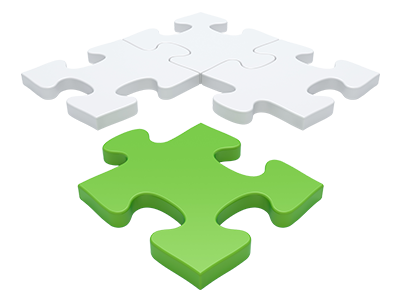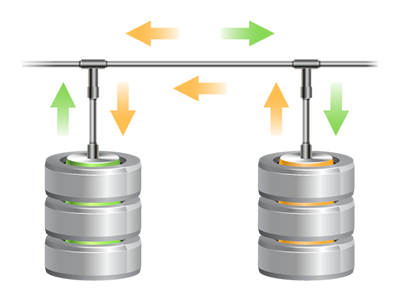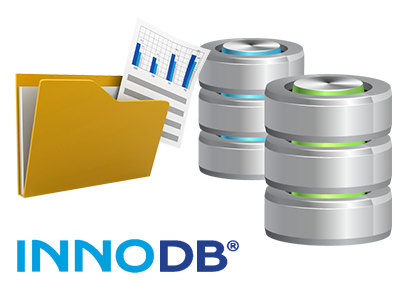Database Manager
The simplest method to control your own MySQL and PgSQL databases
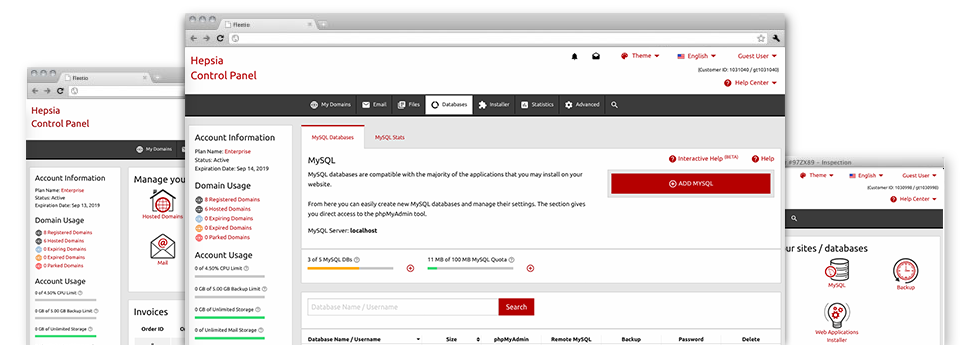
Via the Database Manager built into the Hosting Control Panel, it will be easy to set–up brand–new MySQL and PgSQL databases right away! Moreover, you’ll have immediate access to the admin area software tools (phpMyAdmin and phpPgAdmin, respectively), which enables you to immediately modify the database you want.
A Simple to operate User interface
Handle your databases with merely a click of the mouse
Administering your databases is simpler than ever, on account of the Hosting Control Panel interface for MySQL and PgSQL administration! Even though you may not have extensive experience of working with databases, it will be simple to work with the Database Manager.
You can make a brand new database simply by typing the user name and security password or produce a database backup with just a mouse click. At the same time, with the Data Manager you’ll possess direct access to the management area for every database, so its possible to effortlessly edit it.
Effortless Database Backup
Safeguard your database content with merely a mouse click
Provided you have dealt with databases, you already know that generating a manual database back–up is not a basic job. As a way to change this, we’ve created an easy to understand tool that will back up the entire database with only one click. The back–up file will be set for you in under a minute, depending upon the size of the chosen database.
You won’t notice any confines on exactly how many backup copies you can make for a selected database.
Support for PgSQL
Assured reliability for your databases
PgSQL databases are much less common as compared to the widespread MySQL databases. However, they represent a favorite alternative for programmers seeking the uttermost stability for their sites and apps. Due to the incredibly user–friendly Database Manager built into the Tactics Group Internet Services Control Panel, you can administer all of your PostgreSQL databases with only a mouse click.
You are going to find PgSQL databases provided by default in the top website hosting packages. Assuming that you are with a regular hosting package, you can easily ask for PgSQL databases to be added to your cloud hosting account as upgrades.
InnoDB Databases
The fresh new face of MySQL
The MySQL databases on Tactics Group Internet Services’s web servers work with the latest version of the InnoDB storage engine. InnoDB has been created to guarantee the top performance for sites that deal with massive volumes of data. It offers CPU effectiveness that could not be matched up by any other disk–based relational database engines.
InnoDB is ACID–compliant and provides 100% transaction support, which means that you are able to update/insert/create/alter/drop many times for one "operation" of your web application. At the same time, it employs row–level locking rather than MyISAM’s table–level locking, that increases multi–user concurrency and performance.
Detailed Database Stats
In depth stats for all your databases
Checking the load accumulated by the databases in your dynamic site will help you avoid all overload issues that can slow it down and chase away visitors. For this purpose, we have provided a detailed Database Stats tool straight into the Hosting Control Panel. There you can get comprehensive info on the incoming requests to your databases for each hour, day and month.
Depending on the quantity of day–to–day and hourly queries, it’s possible to find out what databases are being used the most and also consider procedures to enhance their load.